Setting Up Your Website on VPS
The 2023 Comprehensive Guide
Dive into our 2023 comprehensive guide on how to set up your website on a VPS. Discover the perks of a VPS, how to choose the right provider, and get your site live, fast and secure!
- Last update: 9/2023
- Language: English
Price: $19.99 Free
Boost Your Website:
Powerful VPS on a
Budget!
Having a website is like having your own home on the internet. But just like homes, not all hosting options are the same. Many start with shared hosting because it’s everywhere and seems affordable. But soon they hit a wall — the website becomes slow, crashes often, and can’t handle many visitors.
Enter VPS. Imagine giving your website a big boost, a space where it can breathe and run freely. With the deal we’re about to show you, your website will benefit from a strong 4vCPU and 8GB RAM. That’s a lot of power, ensuring your site is fast and reliable.

The best part? Many believe VPS is expensive, but that’s a myth. Through our experience, we’ve found options that offer all this power without emptying your pockets. It’s almost like paying shared hosting rates, but getting a supercharged experience in return.
So if you want a top-notch website without spending too much, you’re in the right place. Follow our guide, and let’s help your website reach its full potential!
First-Time Setup
Embark on your VPS journey. A step-by-step guide for newcomers wanting to host WordPress on a VPS.

1. Why a VPS is Different and Cool!
Dive into the world of VPS hosting and discover its edge over traditional hosting methods. Understand why launching your website on a VPS can offer enhanced speed, control, and performance, making it the tech-savvy choice for modern webmasters.

3. Setting Up Your VPS
Is your VPS ready from our recommended provider? Great! Now, think of this next step as organizing a new room. We'll walk you through the installation of TinyCP, a user-friendly control panel, to simplify your VPS management with an intuitive GUI. Prepare to make your website management a breeze.

2. Picking the Right VPS Provider
Sifting through VPS options can seem daunting. In this guide, we spotlight our top recommendation and illustrate its benefits. Learn how to confidently choose and secure the optimal VPS for your website's aspirations.

4. Getting Your Website's Name (Domain Name)
A domain name isn't just an address—it's your website's identity. Navigate the intricacies of selecting and registering a domain that complements your VPS-hosted site and resonates with your target audience.
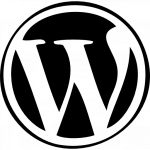
5. Putting WordPress on Your VPS
Ready to bring WordPress to your VPS? We'll guide you through the nuances of setting up TinyCP for WordPress. Covering the installation of Nginx, PHP FPM, and MariaDB, to adding a domain name and setting up a database. By the end, leverage TinyCP's one-click installer to seamlessly get WordPress up and running on your server.
Migrating to VPS
Smoothly transition from shared hosting or any other hosting provider to VPS.
A detailed tutorial for migrating your WordPress site.
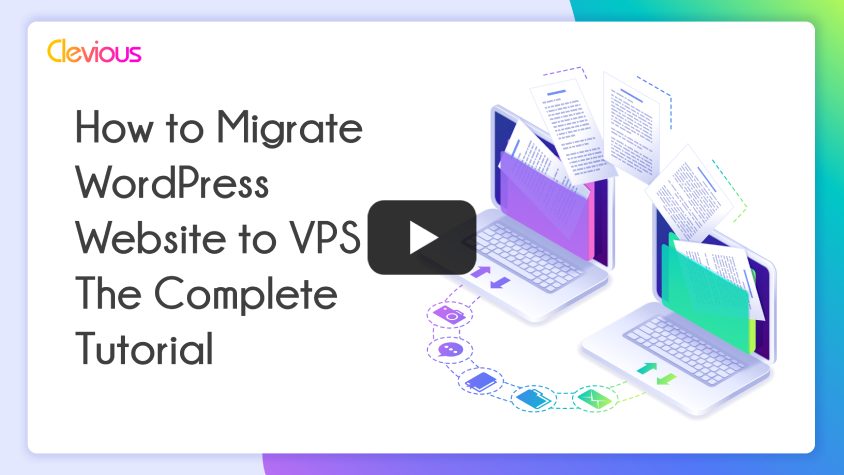
Learn How to Migrate WordPress Website to VPS
In this tutorial, we cover the process of migrating a WordPress website to a VPS. We start with the reasons for considering such a move and then guide on choosing a VPS. The steps include setting up connections using PuTTY and SSH, installing the TinyCP control panel, and configuring it to host WordPress sites. The tutorial also shows how to secure the site with a free SSL from Cloudflare and how to install WordPress on TinyCP. It concludes with migrating the WordPress content to the VPS and testing the website to ensure it works properly.
Email Server on VPS
Establish a professional touch.
Learn to set up your own business email server on a VPS with minimal coding.
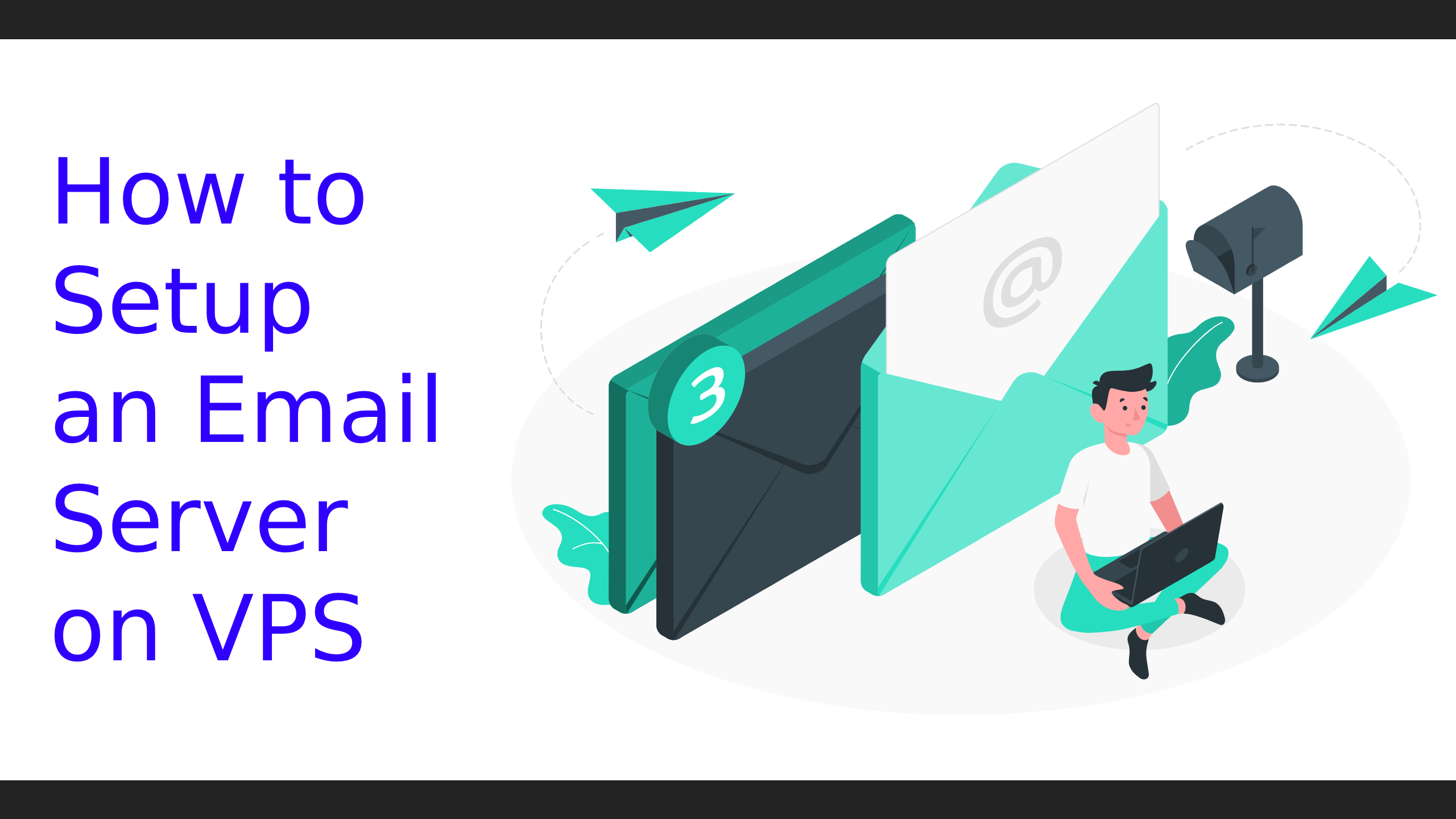
Learn to Setup an Email Server on VPS
In this guide, you'll learn the process of setting up an email server on a VPS for sending and receiving business emails. Starting with connecting to the VPS and installing the TinyCP control panel, the tutorial progresses to configuring TinyCP for website hosting and linking domain names to the VPS. The guide then delves into the specifics of setting up the email server, covering the installation of EXIM4 MTA, creating email accounts, and installing the RoundCube webmail interface. Troubleshooting and configuration steps for RoundCube are provided, followed by DNS configuration to enable email receipt. The tutorial wraps up with testing the entire email setup for both sending and receiving functionality.
Latest Posts
Frequently Asked Questions
A VPS offers enhanced speed, control, and performance. It acts like a dedicated server, providing more resources and reliability compared to shared hosting.
While setting up a VPS requires some steps, our comprehensive guide provides detailed, step-by-step instructions, especially for newcomers wanting to host WordPress on a VPS. We aim to make the transition smooth and understandable.
Our guide highlights top VPS providers based on various factors like performance, price, and support. It’s essential to consider your website’s requirements and choose a provider that aligns with your goals.
TinyCP is a lightweight web control panel for managing a VPS. It provides an intuitive GUI that makes tasks like installing WordPress, managing databases, and setting up an email server simpler and more user-friendly.
We offer a detailed tutorial on migrating your WordPress site from shared hosting (or other hosting types) to a VPS. The guide ensures a safe and seamless transition without significant downtime.
Hosting your email server on a VPS provides more control over your email system, enhances privacy, and can be more cost-effective. Our guide makes the setup process simple, even with minimal coding knowledge.
Absolutely! A domain name represents your website’s identity. Our guide walks you through the process of choosing and registering a domain name that aligns with your brand and resonates with your audience.
Not with our guide. We provide a systematic approach to setting up WordPress on your VPS using TinyCP, covering everything from software installations to one-click WordPress deployment.
Get High Speed NVMe VPS at an Affordable Price
Dive into the future of web hosting with lightning-fast NVMe VPS solutions. Experience unparalleled speed and responsiveness, all without stretching your budget. Elevate any website's performance with top-tier technology at surprisingly affordable rates. Swift, smooth, and savvy hosting is just a click away!





